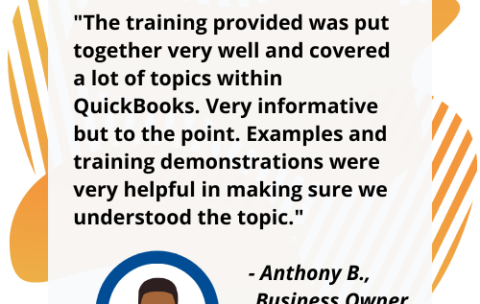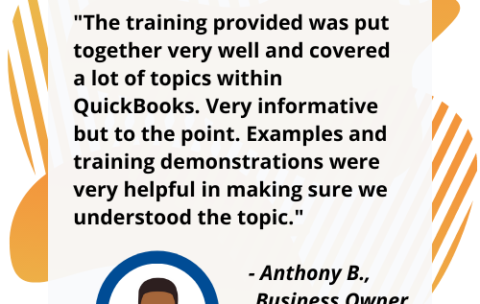All Office Applications Courses
Filter by Topic
Filter by Vendor
55293-A: SharePoint End User 2019
Course Description: This SharePoint 2019 End User class is for …
What you'll learn
Learn to navigate a SharePoint 2019 Team Site.
Learn to create SharePoint lists.
Learn to customize SharePoint lists.
Learn to create SharePoint libraries.
Learn to manage library document versions.
Learn to create SharePoint lists and library views.
Learn to create sub sites using various SharePoint templates
Learn to create and edit Web page content.
Learn to create InfoPath Forms and Form libraries.
Learn to create Site columns and content types.
Learn to integrate Office applications with SharePoint 2019.
Learn to manage basic permissions of SharePoint 2019 resources.
Understand the versions of SharePoint.
Understand SharePoint site hierarchy.
Understand Team Site layout.
Understand navigation within a team site.
Understand List Templates.
Work with default lists in a Team Site.
Create a new list from a List Template.
Create a custom list.
Add columns to a list.
Control and validate input into list fields.
Create new libraries using library templates
Add columns to a library
Check out documents for editing.
Delete and restore documents from document libraries.
Enable versioning on a library.
Revert a library document to an earlier version.
Use default views built into lists and libraries.
Create shared views.
Configure views.
Set the default view for a list or library.
Understand what Site Templates are.
Understand the different types of Site Templates that come “out of the box” with different versions.
Create a new site using Site Templates.
Create a Project Site.
Create a Team site.
Create a Community Site
Create a Blog site.
Manage the sites listed in the Top Link Bar.
Understand what site pages are.
Understand what wiki pages are.
Understand what Web Parts are.
Add content to the Site Home page.
Create a wiki page library
Add Web Parts.
Manage Web Parts.
Understand what a Form Library is.
Create a Form Library.
Use InfoPath Designer to design a basic form template.
Publish an InfoPath Designer form template to a Form Library
Designate for templates fields as library columns.
Create instances of documents in a Form Library.
Understand Site Columns.
Understand Content Types.
Create Site Columns.
Create Content Types.
Create a document template for a Content Type.
Assign a Content Type to a list or library.
Create new items based on a custom Content Type.
Create a list from an Excel Spreadsheet.
Create an alert in Outlook.
Understand SharePoint groups.
Create SharePoint groups.
Assign permission in SharePoint.
View permission levels.
Manage permission inheritance at the site level.
Manage permission inheritance at the list or library level.
Edit a personal profile.
Microsoft Office OneNote 2016
Course Description: In our fast-paced digital world, the need to …
What you'll learn
In this course, you will develop digital note-taking skills by creating, modifying, and managing OneNote notebooks that work with other Microsoft Office programs.
Navigate and customize the OneNote interface and environment.
Add and format text, images, audio, links, and drawing objects to a notebook.
Embed Excel spreadsheets and attach other files to a notebook.
Categorize, organize, and search notebook content.
Check spelling in, print, and password-protect notebooks.
Use Outlook and OneDrive to send and share notebook content.
Export notebook content and manage notebook history and backups.
Microsoft Office Word 2019: Part 2
Course Description: After you master the basics of creating, editing, …
What you'll learn
Organize content using tables and charts.
Customize formats using styles and themes.
Insert content using Quick Parts.
Use templates to automate document formatting.
Control the flow of a document.
Simplify and manage long documents.
Use mail merge to create letters, envelopes, and labels.
Microsoft Visio 2019: Part 2
Course Description: Microsoft® Visio® stands out among similar applications because …
What you'll learn
In this course, you will examine advanced features to make you more efficient and effective.
Design advanced plans and diagrams.
Enhance the look of drawings.
Create shapes, stencils, and templates.
Connect drawings to external data.
Leverage development tools.
Share drawings.
Microsoft Office PowerPoint 2019: Part 2
Course Description: Meetings, instruction, training, pitches; these are all a …
What you'll learn
Customize design templates.
Use ink to hand draw elements.
Add tables.
Add charts.
Work with media.
Build advanced transitions and animations.
Finalize a presentation.
Customize presentation navigation.
Secure and distribute a presentation.
Microsoft Office Outlook 2019: Part 2
Course Description: Every day, millions of email messages are exchanged …
What you'll learn
In this course, you will use Outlook’s advanced features to customize and manage your email communications, including using advanced features to organize emails; managing calendar settings and options; managing contact information; scheduling tasks; and managing Outlook archives and data file settings.
Insert objects in messages, and modify properties and global options.
Organize, search, and manage messages.
Protect your mailbox and manage its size.
Use rules and Quick Steps to automate message management.
Work with advanced calendar settings.
Import and forward contacts.
Manage activities by assigning tasks to others.
Delegate access to and share Outlook items with others.
Archive and back up Outlook items using data files.
Microsoft Office Access 2019: Part 2
Course Description: Your training and experience using Microsoft® Office Access® …
What you'll learn
Provide input validation features to promote the entry of quality data into a database.
Organize a database for efficiency and performance, and to maintain data integrity.
Improve the usability of Access tables.
Create advanced queries to join and summarize data.
Use advanced formatting and controls to improve form presentation.
Use advanced formatting and calculated fields to improve reports.
Microsoft Office Excel (2019-2016-2013): Intermediate
Course Description: Whether you need to crunch numbers for sales, …
What you'll learn
Work with functions.
Work with lists.
Analyze data.
Visualize data with charts.
Use PivotTables and PivotCharts.