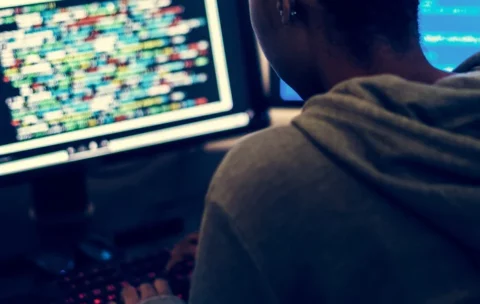Most popular
PECB Certified ISO/IEC 27001 Lead Auditor eLearning Training Course
23 Lessons
Intermediate
What you'll learn
Understand the operations of an Information Security Management System based on ISO/IEC 27001
Acknowledge the correlation between ISO/IEC 27001, ISO/IEC 27002, and other standards and regulatory frameworks
Understand an auditor’s role to plan, lead, and follow-up on a management system audit in accordance with ISO 19011
Learn how to lead an audit and audit team
Learn how to interpret the requirements of ISO/IEC 27001 in the context of an ISMS audit
Acquire the competencies of an auditor to plan an audit, lead an audit, draft reports, and follow-up on an audit in compliance with ISO 19011
Introduction to PowerShell on Windows Server 2016 eLearning
96 Lessons
Intermediate
What you'll learn
Understand how to install PowerShell
Understand how to use the Help function to find commands
Know how to use Shortcuts
Understand how to use the Filesystem
Know how to use the Pipe key
Understand how to filter commands
Understand how to use Windows Management Instrumentation
Better understand Windows PowerShell Security
Understand how to utilize repeatable commands
Understand to create and document scripts
Understand string manipulation
AZ-300: Microsoft Azure Architect Technologies eLearning
29 Lessons
Intermediate
What you'll learn
Analyze resource utilization and consumption
Create and configure storage accounts
Create and configure a Virtual Machine (VM) for Windows and Linux
Automate deployment of Virtual Machines (VMs)
Implement solutions that use Virtual Machines (VMs)
Create connectivity between virtual networks
Implement and manage virtual networking
Manage Azure Active Directory (AD)
Implement and manage hybrid identities
Migrate servers to Azure
Configure serverless computing
Implement application load balancing
Integrate on-premises network with Azure virtual network
Manage role-based access control (RBAC)
Implement Multi-Factor Authentication (MFA)
Create web apps by using PaaS
Design and develop apps that run in containers
Implement authentication
Implement secure data solutions
Develop solutions that use Cosmos DB storage
Develop solutions that use a relational database
Configure a message-based integration architecture
Develop for autoscaling
Building Successful Scrum Teams eLearning
14 Lessons
Intermediate
What you'll learn
Scrum framework
Scrum roles
Scrum process
How to utilize user story workshops
How to determine the definition of done
PM Leadership: Building a Communications Management Plan that Works eLearning
5 Lessons
Intermediate
What you'll learn
Determining stakeholder communication requirements
How organizational dynamics can affect communication
People versus process
Communication styles
Developing a comprehensive communications management plan
C)SLO – Certified Security Leadership Officer eLearning
7 Lessons
40 hours
Intermediate
What you'll learn
Upon completion, the Certified Security Leadership Officer candidate be able to competently take the C)SLO exam.
You will be versed in implementing strong security controls and managing an organization with an industry acceptable security posture.
Intermediate
70-703: Administering System Center Configuration Manager and Cloud Services Integration eLearning
$795.00
70-703: Administering System Center Configuration Manager and Cloud Services Integration eLearning
18 Lessons
Intermediate
What you'll learn
Describe the features Configuration Manager and Intune include, and explain how you can use these features to manage PCs and mobile devices in an enterprise environment.
Prepare a management infrastructure, including configuring boundaries, boundary groups, and resource discovery, and integrating mobile-device management with Microsoft Exchange Server.
Analyze data by using queries and reports.
Deploy and manage the Configuration Manager client.
Configure, manage, and monitor hardware and software inventory, and use Asset Intelligence and software metering.
Identify and configure the most appropriate method to distribute and manage content used for deployments.
Distribute, deploy, and monitor applications for managed users and systems.
Maintain software updates for PCs that Configuration Manager manages.
Implement Endpoint Protection for managed PCs.
Manage configuration items, baselines, and profiles to assess and configure compliance settings and data access for users and devices.
Configure an operating-system deployment strategy by using Configuration Manager.
Manage and maintain a Configuration Manager site.
CompTIA IT Fundamentals (ITF+) eLearning Bundle
26 Lessons
Beginner
Introduction to Windows Server 2019 eLearning
36 Lessons
Intermediate
What you'll learn
Better understand Windows Server 2019 requirements
Hybrid networks
Install DHCP
Better understand virtualization
Install Windows Server 2019
Install and configure Active Directory
Manage User accounts and Groups
Configure Azure Active Directory
Better understand Single Sign-On (SSO)
Use PowerShell in Server 2019
CISSP (Certified Information Systems Security Professional) Exam Prep
Intermediate
What you'll learn
Understand and apply fundamental concepts and methods related to the fields of information technology and security.
Align overall organizational operational goals with security functions and implementations.
Understand how to protect assets of the organization as they go through their lifecycle.
Understand the concepts, principles, structures, and standards used to design, implement, monitor, and secure operating systems, equipment, networks, applications, and those controls used to enforce various levels of confidentiality, integrity, and availability.
Implement system security through the application of security design principals and the application of appropriate security control mitigations for vulnerabilities present in common information system types and architectures.
Understand the importance of cryptography and the security services it can provide in today’s digital and information age.
Understand the impact of physical security elements on information system security and apply secure design principals to evaluate or recommend appropriate physical security protections.
Understand the elements that comprise communication and network security coupled with a thorough description of how the communication and network systems function.
List the concepts and architecture that define the associated technology and implementation systems and protocols at Open Systems Interconnection (OSI) model layers 1–7.
Identify standard terms for applying physical and logical access controls to environments related to their security practice.
Appraise various access control models to meet business security requirements.
Name primary methods for designing and validating test and audit strategies that support business requirements.
Enhance and optimize an organization’s operational function and capacity by applying and utilizing appropriate security controls and countermeasures.
Recognize risks to an organization’s operational endeavors, and assess specific threats, vulnerabilities, and controls.
Understand the System Lifecycle (SLC) and the Software Development Lifecycle (SDLC) and how to apply security to it, and identify which security control(s) are appropriate for the development environment, and assess the effectiveness of software security.
Trending
Introduction to PowerShell on Windows Server 2016 eLearning
96 Lessons
Intermediate
What you'll learn
Understand how to install PowerShell
Understand how to use the Help function to find commands
Know how to use Shortcuts
Understand how to use the Filesystem
Know how to use the Pipe key
Understand how to filter commands
Understand how to use Windows Management Instrumentation
Better understand Windows PowerShell Security
Understand how to utilize repeatable commands
Understand to create and document scripts
Understand string manipulation
AZ-300: Microsoft Azure Architect Technologies eLearning
29 Lessons
Intermediate
What you'll learn
Analyze resource utilization and consumption
Create and configure storage accounts
Create and configure a Virtual Machine (VM) for Windows and Linux
Automate deployment of Virtual Machines (VMs)
Implement solutions that use Virtual Machines (VMs)
Create connectivity between virtual networks
Implement and manage virtual networking
Manage Azure Active Directory (AD)
Implement and manage hybrid identities
Migrate servers to Azure
Configure serverless computing
Implement application load balancing
Integrate on-premises network with Azure virtual network
Manage role-based access control (RBAC)
Implement Multi-Factor Authentication (MFA)
Create web apps by using PaaS
Design and develop apps that run in containers
Implement authentication
Implement secure data solutions
Develop solutions that use Cosmos DB storage
Develop solutions that use a relational database
Configure a message-based integration architecture
Develop for autoscaling
Building Successful Scrum Teams eLearning
14 Lessons
Intermediate
What you'll learn
Scrum framework
Scrum roles
Scrum process
How to utilize user story workshops
How to determine the definition of done
PM Leadership: Building a Communications Management Plan that Works eLearning
5 Lessons
Intermediate
What you'll learn
Determining stakeholder communication requirements
How organizational dynamics can affect communication
People versus process
Communication styles
Developing a comprehensive communications management plan
C)SLO – Certified Security Leadership Officer eLearning
7 Lessons
40 hours
Intermediate
What you'll learn
Upon completion, the Certified Security Leadership Officer candidate be able to competently take the C)SLO exam.
You will be versed in implementing strong security controls and managing an organization with an industry acceptable security posture.
Intermediate
70-703: Administering System Center Configuration Manager and Cloud Services Integration eLearning
$795.00
70-703: Administering System Center Configuration Manager and Cloud Services Integration eLearning
18 Lessons
Intermediate
What you'll learn
Describe the features Configuration Manager and Intune include, and explain how you can use these features to manage PCs and mobile devices in an enterprise environment.
Prepare a management infrastructure, including configuring boundaries, boundary groups, and resource discovery, and integrating mobile-device management with Microsoft Exchange Server.
Analyze data by using queries and reports.
Deploy and manage the Configuration Manager client.
Configure, manage, and monitor hardware and software inventory, and use Asset Intelligence and software metering.
Identify and configure the most appropriate method to distribute and manage content used for deployments.
Distribute, deploy, and monitor applications for managed users and systems.
Maintain software updates for PCs that Configuration Manager manages.
Implement Endpoint Protection for managed PCs.
Manage configuration items, baselines, and profiles to assess and configure compliance settings and data access for users and devices.
Configure an operating-system deployment strategy by using Configuration Manager.
Manage and maintain a Configuration Manager site.
CompTIA IT Fundamentals (ITF+) eLearning Bundle
26 Lessons
Beginner
Introduction to Windows Server 2019 eLearning
36 Lessons
Intermediate
What you'll learn
Better understand Windows Server 2019 requirements
Hybrid networks
Install DHCP
Better understand virtualization
Install Windows Server 2019
Install and configure Active Directory
Manage User accounts and Groups
Configure Azure Active Directory
Better understand Single Sign-On (SSO)
Use PowerShell in Server 2019
CISSP (Certified Information Systems Security Professional) Exam Prep
Intermediate
What you'll learn
Understand and apply fundamental concepts and methods related to the fields of information technology and security.
Align overall organizational operational goals with security functions and implementations.
Understand how to protect assets of the organization as they go through their lifecycle.
Understand the concepts, principles, structures, and standards used to design, implement, monitor, and secure operating systems, equipment, networks, applications, and those controls used to enforce various levels of confidentiality, integrity, and availability.
Implement system security through the application of security design principals and the application of appropriate security control mitigations for vulnerabilities present in common information system types and architectures.
Understand the importance of cryptography and the security services it can provide in today’s digital and information age.
Understand the impact of physical security elements on information system security and apply secure design principals to evaluate or recommend appropriate physical security protections.
Understand the elements that comprise communication and network security coupled with a thorough description of how the communication and network systems function.
List the concepts and architecture that define the associated technology and implementation systems and protocols at Open Systems Interconnection (OSI) model layers 1–7.
Identify standard terms for applying physical and logical access controls to environments related to their security practice.
Appraise various access control models to meet business security requirements.
Name primary methods for designing and validating test and audit strategies that support business requirements.
Enhance and optimize an organization’s operational function and capacity by applying and utilizing appropriate security controls and countermeasures.
Recognize risks to an organization’s operational endeavors, and assess specific threats, vulnerabilities, and controls.
Understand the System Lifecycle (SLC) and the Software Development Lifecycle (SDLC) and how to apply security to it, and identify which security control(s) are appropriate for the development environment, and assess the effectiveness of software security.
Oracle 11g: Programing with PL/SQL eLearning
Intermediate
What you'll learn
Steps for getting started with PL/SQL, benefits of the available tools, creating basic statements, declaring variables, testing code, and adhering to scoping and nesting rules
Steps for using PL/SQL to manipulate data, control transactions, determine the outcome of statements, and create loops and conditional control structures.
Ways to create user-defined PL/SQL records and INDEX BY tables and steps for declaring and controlling explicit cursors and cursors with parameters
Ways to handle unanticipated errors in PL/SQL, write stored procedures and functions, deploy Java applications and Web services, and use cursor variables
Steps for getting started with PL/SQL, benefits of the available tools, creating basic statements, declaring variables, testing code, and adhering to scoping and nesting rules
Steps for using PL/SQL to manipulate data, control transactions, determine the outcome of statements, and create loops and conditional control structures
Ways to create user-defined PL/SQL records and INDEX BY tables and steps for declaring and controlling explicit cursors and cursors with parameters
Ways to handle unanticipated errors in PL/SQL, write stored procedures and functions, deploy Java applications and Web services, and use cursor variables
Steps for designing, debugging, invoking, and bundling PL/SQL subprograms, procedures and functions, and also for handling their ex
Steps for creating and using efficient PL/SQL packages, including Oracle-supplied packages, executing dynamic SQL, and improving the performance of code
Steps for creating, managing, and using database triggers, and for using the new PL/SQL compiler, its initialization parameters, and its compile time warnings
Steps for performing conditional compilation to selectively use PL/SQL code, wrapping code, and tracking dependencies
Featured Courses
CompTIA Cloud Essentials+ eLearning Bundle
Beginner
CertMaster Learn Details What is CertMaster Learn? CertMaster Learn is …
$499.00
CompTIA Network+ eLearning Bundle
Intermediate
What is CertMaster Practice? CompTIA CertMaster Practice is an online …
$1,499.00
All eLearning Courses by Practice Area Courses
Filter by Vendor
We found 2 courses available for you
CC (Certified in Cybersecurity) Exam Prep | eLearning Bundle
14 hours
Beginner
Course Description Through self-paced learning content this course will cover …
$349.00
Certified Ethical Hacker | CEH eLearning
20 Lessons
16 hours
All Levels
Course Description The Certified Ethical Hacker (CEH) provides an in-depth …
$2,199.00
What you'll learn
Information security controls, laws, and standards.
Various types of footprinting, footprinting tools, and countermeasures.
Network scanning techniques and scanning countermeasures
Enumeration techniques and enumeration countermeasures
Vulnerability analysis to identify security loopholes in the target organization’s network, communication infrastructure, and end systems.
System hacking methodology, steganography, steganalysis attacks, and covering tracks to discover system and network vulnerabilities.
Different types of malware (Trojan, Virus, worms, etc.), system auditing for malware attacks, malware analysis, and countermeasures.
Packet sniffing techniques to discover network vulnerabilities and countermeasures to defend against sniffing.
Social engineering techniques and how to identify theft attacks to audit human-level vulnerabilities and social engineering countermeasures.
DoS/DDoS attack techniques and tools to audit a target and DoS/DDoS countermeasures.
Session hijacking techniques to discover network-level session management, authentication/authorization, and cryptographic weaknesses and countermeasures.
Webserver attacks and a comprehensive attack methodology to audit vulnerabilities in webserver infrastructure, and countermeasures.
Web application attacks, comprehensive web application hacking methodology to audit vulnerabilities in web applications, and countermeasures.
SQL injection attack techniques, injection detection tools to detect SQL injection attempts, and countermeasures.
Wireless encryption, wireless hacking methodology, wireless hacking tools, and Wi-Fi security tools.
Mobile platform attack vector, android vulnerability exploitations, and mobile security guidelines and tools.
Firewall, IDS and honeypot evasion techniques, evasion tools and techniques to audit a network perimeter for weaknesses, and countermeasures.
Cloud computing concepts (Container technology, serverless computing), the working of various threats and attacks, and security techniques and tools.
Penetration testing, security audit, vulnerability assessment, and penetration testing roadmap.
Threats to IoT and OT platforms and defending IoT and OT devices.
Cryptography ciphers, Public Key Infrastructure (PKI), cryptography attacks, and cryptanalysis tools.