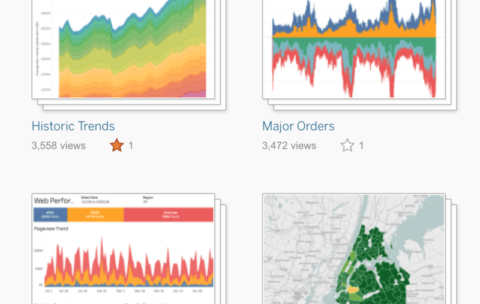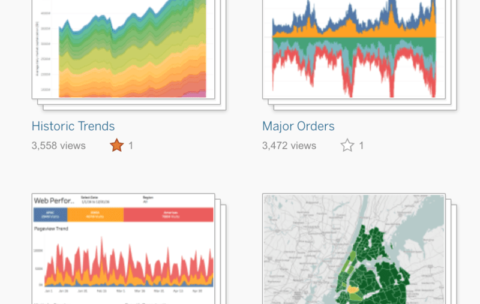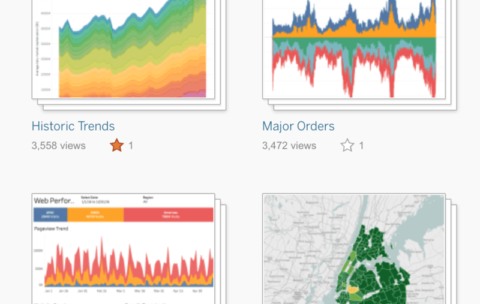All Analytics & BI Courses
Filter by Topic
Filter by Vendor
55049-A: PowerPivot, Power View and SharePoint 2013 Business Intelligence Center for Analysts
Course Description: This two-day instructor-led course concentrates on PowerPivot and …
What you'll learn
Successfully log into their virtual machine.
Use PowerPivot 2013 in Excel.
Work with DAX.
Create Power View visualizations.
Understand data models.
Save to SharePoint.
Surface on SharePoint.
Work with the SharePoint Business Intelligence Center.
Create dedicated apps in SharePoint for PowerPivot and Power View.
Use PowerPivot within Excel to import a table from SQL Server.
Use PowerPivot within Excel to import a table from SQL Server Analysis Services.
Hide columns they don’t want reflected in the resulting PivotTable.
View the relationships existing within the imported tables from SQL Server and then import an additional table and configure a relationship between it and the existing.
Create a PivotTable within an existing worksheet.
Navigate and successfully use Power View.
Create a table.
Create a chart.
Save and share their work.
Create a BI semantic model.
Explore the options and settings available within the new SharePoint 2013 Central Administration and Excel Services.
Access and review the Secure Store.
Create a new web application and business intelligence site while exploring the features of both.
Create custom apps to store visualizations and/or workbooks in SharePoint 2013 Business Intelligence Center.
55164-A: Quick Powerful Graphics with Power View, PowerPivot, Power Query, Power Map and Power BI
Course Description: This is a 2-days course designed to teach …
What you'll learn
Navigate the Power View interface.
Utilize Power View reports.
Work with tables.
Understand aggregations.
Utilize matrix.
Configure drill through.
Use cards as a visualization.
Apply filters.
Create charts.
Utilize tiles.
Add slicers to reports.
Utilize themes.
Navigate the PowerPivot interface.
Examine and configure relationships.
Configure calculated columns are calculated fields.
Create PivotTables.
Understand and utilize DAX.
Work with hierarchies.
Manage perspectives.
Navigate the Power Query interface.
Merge datasets.
Manage modifications.
Perform data cleaning.
Navigate the Power Map interface.
Use Bing maps.
Examine map data.
Configure tours, scenes, and layers.
Add time to a presentation.
Navigate the Power BI interface.
Utilize data sources.
Understand querying with natural language.
Successfully log into their virtual machine.
Have a full understanding of what the course intends to cover.
Tableau Desktop Level 3: Dashboard Deep Dive
Course Description With so many competing technologies, Tableau has emerged …
Tableau Desktop Level 1: Introduction for Experienced IT Professionals
Course Description Tableau has for some time been one of …
What you'll learn
Find out how to build effective visualizations and dashboards
Prepare and clean your data so you can be sure Tableau Desktop is finding answers to your questions – not raising more problems
Discover how to create advanced visualizations that explain complexity with clarity and style
Learn how to use data storytelling to aid decision-making and strategy
Share dashboards and visualizations to cultivate a culture where data is available and valued