Azure Data Box Overview: Types, Benefits & Pricing [2023 Guide]
- -
- Time -
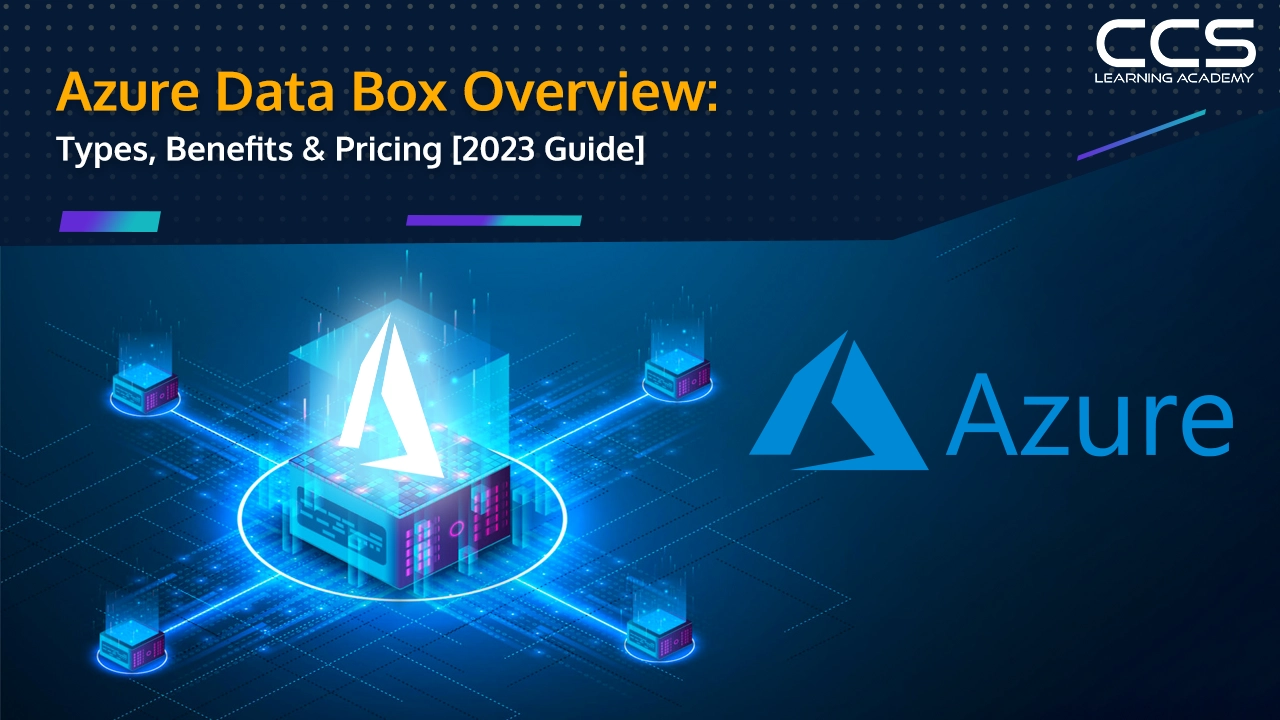
Enterprises deal with massive volumes of data. Migrating this data to the cloud will enable organizations to operate asset-light and use Microsoft Azure solutions for process optimization. But the question is, how hard is it to migrate data to and from the Azure cloud when you have several hundreds of terabytes of data? The solution is the Azure Data Box.
Microsoft Azure Data Box is a hardware appliance designed to enable Azure users to move large volumes of data, typically more than 40TB, in and out of the Azure cloud. This data migration happens offline, enabling organizations with limited or zero network connectivity to take advantage of the Azure cloud operations.
More than 95% of Fortune 500 companies use the Azure cloud platform. With IaaS, SaaS, and PaaS solutions, the Azure cloud allows organizations to use all the tools to create resource-heavy cloud applications, blockchain, CDN, data management, and many more solutions without burdening the enterprise IT infrastructure. This cloud migration is possible only when organizations migrate their data to the cloud platform.
With Azure Data Box, enterprises can migrate petabytes of data to the cloud in one go without spending a great deal of money. In this blog, let’s explore how the Azure Data Box aids data migration.
Table of Contents
- Understanding Azure Data Box
- How Does the Azure Data Box Work?
- Use Cases for Azure Data Box
- Key Benefits of Azure Data Box
- Understanding Various Azure Data Box Solutions
- Best Practices for Using Azure Data Box
- Why Azure Data Box is Essential for Data Transfer?
- Comparison of Azure Data Box with Traditional Methods of Data Transfer
- Case Study Illustrating the Use of Azure Data Box
- Using Azure Data Box for Different Workloads
- Steps to Utilize Azure Data Box
- Security Aspect of Azure Data Box
- Evaluation of Cost and Efficiency
- Conclusion
- FAQs
Understanding Azure Data Box
Migrating data to and from the cloud is a resource-intensive process. Enterprises need a solid data migration plan, including storage space, network bandwidth, cloud connectivity, human resources, etc. They also must have a disaster recovery plan with encrypted security to protect data during migration. It can become very expensive when organizations must periodically move massive volumes of data.
Microsoft Azure Data Box simplifies the data transfer process to move large data sets to and from the Azure cloud. It is a physical ruggedized server that can hold several terabytes and petabytes of data depending on the Azure Data Box size. The Azure Data Box safely and securely transports data to Azure data centers without needing online data transfer.
Enterprises struggle with Edge data ingestion when they collect files from remote locations. Moving unstructured data over poor networks makes synchronizing the data across the environment harder. Based on your organization’s requirements, you can use Azure Data Box to migrate data for a one-time migration, period, or initial bulk data transfer.
How Does the Azure Data Box Work?
Based on the organization’s needs, customers of Azure can get the Data Box shipped to their enterprise premises. The Azure Data Box has a high-speed data transfer interface, facilitating speedy data transfer of terabytes.
When you order Azure Data Box, you will get the following components:
- Data Box device – A physical device that acts as primary storage with a usable capacity of 80TB
- Data Box service – Azure portal extension to manage Data Box devices using a web interface to access the device from any location.
- Local web user interface – Local web UI to configure the device to connect it to a local network and register it with Data Box service.
Here is how you can order an Azure Data Box:
- Step 1: Request Azure Data Box
Microsoft Azure customers can request Data Boxes using the Azure portal. They can also contact an Azure sales representative.
- Step 2: Select the Azure Data Box device
Choose the device version on the portal based on the data transfer requirements.
- Step 3: Receive Data Box
Microsoft ships the Data Box to the customer’s location through a secure courier service. The device has a rugged case that protects data during the transit.
- Step 4: Prepare Data Box
Unpack the Data Box and set up the configuration. It must be connected to your enterprise network and configured for secure data transfer. Necessary software must be installed and configured for data transfer needs.
- Step 5: Copy data to the Data Box
You can use standard file transfer protocols like NFS, SMB, or REST API to copy enterprise data to the Data Box. The Data Box supports different file systems like NTFS, FAT, and exFAT.
- Step 6: Ship the Data Box
Once the data transfer is complete, securely package the device and ship it back to the Azure data center. Use the prepaid shipping label to send it to the data center safely.
- Step 7: Upload data to Azure cloud
At the Azure data center, professionals will receive and ingest the Data Box into Azure storage. Once the data migration is complete, you will receive a notification, after which you can access the data using the Azure storage cloud.
Use Cases for Azure Data Box
Enterprises must determine whether they need Azure Data Box based on their requirements. When network availability, time, and costs constrain organizations, they can use Azure Data Box and common copy tools like Robocopy to migrate data to the cloud. Some of the use cases of Data Box are:
- Data migration to the cloud – Copy data from enterprise servers to Data Box, Data Box disk, or data-heavy and ship the disk to an Azure data center. Based on the data migration requirements, data will be migrated to and from the cloud at the Azure data center. For example, you can migrate a large media library from offline tapes into the Azure cloud. You can also migrate SQL servicer, VM farm, and other applications to Azure. You can also complete an initial bulk transfer and use back solution partners to migrate historical data. Periodic uploads of large volumes of data can also be done using Data Box.
- Disaster recovery – For disaster recovery, you can copy data from Azure storage and store them on your enterprise network. In this case, Microsoft will migrate a large amount of Azure data into Data Box, which will be shipped to you. You can then restore the data on your premises quickly without data loss.
- Big data analytics – Analyzing historical data provides valuable insights for organizations. However, sifting through large volumes of data is time-consuming and expensive, which is simplified by the Azure Data Box. Ship the data to the Azure center for in-depth analysis of big data using advanced tools like HDInsight.
Key Benefits of Azure Data Box
The primary purpose of Azure Data Box is to enable data migration with limited impact on the network. You don’t have to worry about enterprise server storage, network bandwidth, or speed restrictions when you use the Data Box. It has the following benefits:
- Seamless data migration to Azure cloud – Data Box seamlessly migrates different types of unstructured data from multiple enterprise networks and ingests them into the cloud without wasting network bandwidth or connectivity.
- High-speed data transfer – Data Box uses high-speed network interfaces ranging from 1Gbps to 10 Gbps to move 80TB of data to and from the Azure cloud.
- Enhanced data security and privacy – Data Box comes in a rugged case with tamper-resistant screws and tamper-proof stickers. It has built-in security for data and migration services. At all times, Data Box data is secured with an AES 256-bit encryption. Only customers who know the unlock password through the Azure portal can open the device. It is also loaded with Azure security features. After uploading to Azure, Data Boxes are wiped clean as per NIST 800-88r1 standards.
- Cost-effective data transfer and storage – Using Data Box enables organizations to migrate large volumes of data cost-effectively. Also, migrating data to the Azure cloud frees enterprises up their storage space.
Understanding Various Azure Data Box Solutions
The Azure Data Box portfolio has different solutions to meet the unique needs of multiple organizations. When copying across the network onto the cloud is not a cost-effective option, the Data Box comes to the rescue.
The Data Box is the smallest available solution that can be used to move about 100TB of data. Users can usually order one device per order, which has a usable capacity of 80TB.
Azure Data Box Disk
The Data Box disk is a lighter version of the Data Box and has a storage capacity of 8TB SSD using a USB/SATA interface. It uses 128-bit encryption. Customers can order up to 5 such devices per order, totaling a maximum capacity of 40TB. The Data Box disk contains 35TB of usable capacity. While it supports Azure blog, data can be easily copied to 1 storage account.
Azure Data Box Heavy
Organizations that need massive data migration will find Data Box Heavy more suitable with a 1PB capacity. It has a usable capacity of 800TB, and you can only order one device per order. It also supports Azure blog, and data can be copied to 10 different storage accounts. It uses advanced 256-bit encryption with 1 x 1/10 Gbps RJ45 and 4 x 40 Gbps QSFP+ connectivity interface. NAS protocols like SMB NFS can be used for copying data.
Azure Data Box Gateway
Unlike the previous Data Box solutions, the Data Box gateway is unique as it enables online data transfer solutions. The Azure Data Box gateway is a virtual appliance that can be used to upload or download data to and from the Azure cloud. It supports Hyper-V or VMware for data transfer. Protocols like NFS and SMB are supported for quick data transfer of Azure blobs or files.
Best Practices for Using Azure Data Box
While ordering Azure Data Box is a simplified process, the availability is limited based on the number of devices available with Microsoft at the time of order. Also, ordering and migrating petabytes of data is not cheap. So, you need to understand the best practices for using Azure Data Box:
- Planning and organizing your data transfer – Understand the volume and type of data for data transfer and define timeframes and deadlines. Creating a data migration team to oversee the data transfer process will make it smooth and efficient.
- Optimizing data transfer speeds – Before transferring massive volumes of data to the Data Box, test the transfer process for the data transfer speed and check for errors or issues. Also, verify that the data to be transferred is complete and accurate. Bring together all the data to transfer and establish data transfer interface configurations to enable higher data transfer speeds. Regularly check the transfer process and troubleshoot delays to complete data transfer on time.
- Ensuring data security during transit – Follow the security protocols and use detailed encryption standards to protect the data on the device. Package the device and ship it according to the device documentation to ensure data security during the transit.
- Validating the transferred data – Follow the documentation for the Data Box to upload and validate transferred data properly. Understand the size restrictions for Azure blob or files and ensure that the files conform to the standards.
Why Azure Data Box is Essential for Data Transfer?
On-premise data storage systems continue to become expensive for enterprises. As the data volume overflows, they must purchase additional and expensive storage. It also occupies floor space and demands increased security. Migrating to the cloud helps organizations overcome this problem, but data transfer remains challenging.
Azure Data Box provides an optimal way to migrate huge data sets into Azure Cloud. Large amounts of data can be transferred to the Azure cloud at the Azure data center in a few hours instead of several days. It is ideal for storing aging data rarely used from on-premise archives. A Data Box can safely move old backups and historical data that occupy a large amount of storage space to the cloud.
As data is the most valuable resource for any enterprise, having the data accessible anytime, anywhere is the key to success. Azure Cloud is equipped with built-in state-of-the-art security to ensure data integrity and security at all times.
Ordering a Data Box, moving data to the device from on-premise servers, shipping back to the data center, and uploading to Azure cloud takes about 2 weeks for as much as 80TB of data. This speed is impossible to achieve otherwise. Also, the entire process is simple and managed using the Azure portal.
Comparison of Azure Data Box with Traditional Methods of Data Transfer
Embracing the cloud is the need of the hour for organizations that want to leverage cutting-edge technologies. It is possible with accurate data transfer to the cloud. Generally, you can upload data to the cloud using offline or online solutions.
Azure Cloud also provides you with a list of tools that you can use to upload data online. This is suitable if you have less than 1TB of data and a network bandwidth of 1Gbps to 50 Gbps. However, if you want to transfer a few hundred TBs or PBs of data, then Azure Data Box is a better solution.
| Parameters | Traditional Data Transfer | Azure Data Box |
| Speed | Based on network bandwidth | High-speed data transfer interface |
| Time taken for transfer | Longer time with moderate network bandwidth | At least two weeks for the device to be shipped back and forth |
| Reliability | Based on the efficiency of the data migration team | Highly reliable Azure data center |
| Security | Based on enterprise-level security posture | Highest security with 256-bit encryption and security protocols |
| Ease of use | Need to monitor and troubleshoot migration problems continuously | Easy to use Azure portal to manage data transfer |
| Cost | Increasing cost based on increasing volumes of data | Customizable Data Box options based on data volume |
Case Study Illustrating the Use of Azure Data Box
Microsoft tested Azure Data Box with Oceaneering International. Among other things, Oceaneering offers ROV-based subsea inspections for the oil industry. The robots in this process create several TBs of data daily, but connectivity remains impossible subsea.
Oceaneering drastically reduced the time taken for data transfer using the Azure Data Box. The company stores data on the Data Box and uploads data to Azure without worrying about connectivity and network bandwidth.
Before Azure Data Box, Oceaneering took 7 months to put the collected data into the hands of their customers. Now, they can complete the entire process in a few days.
Using Azure Data Box for Different Workloads
When organizations have large data sets distributed over multiple offline media like optical drives, hard disks, tapes, or films, finding an integrated tool to transfer varied data types is difficult. The process becomes even more complex when the data volume is at least a few hundred TBs.
On the other hand, Azure Data Box allows organizations to upload all types of data at once on a physical device and send it to the Azure data center for accurate migration to Azure.
- Data transfer for big data analytics – Old and historical data can be safely and securely transferred to the Azure cloud for ML and big data tools.
- Data archiving and disaster recovery – Obsolete data not frequently accessed from on-premise archives can be quickly transferred to the cloud and stored safely for access later at any time and anywhere. Disaster recovery programs can be deployed on-premise to import data using Data Box to restore infrastructure functionality.
- Content distribution and digital media transcoding – The volume of digital media consumed daily continues to increase, and organizations end up with large amounts of video and audio footage that take up storage space. Once data is transferred to the cloud, such content can be distributed easily using a cloud platform. Transferring many TBs of data is now possible using Azure Data Box.
Steps to Utilize Azure Data Box
If your organization needs an Azure Data Box, you have to evaluate your needs and find the right Data Box solution. If you have an existing Azure account, ordering your Data Box is simple.
How to Order Azure Data Box?
Ensure access credentials for your Azure storage account. Choose the right Data Box subscription based on your organizational needs. Before ordering a Data Box, prepare a host computer connected to the data center network. Ensure that you have a high-speed network with a 10-GbE connection. Use the Azure Data Box portal to select migration type, solution type, service subscription, etc.
Understanding the Process of Connecting and Configuring Azure Data Box
Once you receive the Data Box, keep the shipping label safe for return shipping. Understand the Data Box safety guidelines. Get the necessary cables to begin data transfer. Connect the Data Box device to your host computer and data center network using the right cables. Use the Azure web UI to manage data transfer.
Steps to Copy Data to Azure Data Box
Data Box creates different shares for storage account, premium, and blog storage based on your storage account. Authenticate and start the data transfer session using the Azure UI. Start copying data from the data center network to corresponding data shares in the Data Box.
Data format matching is crucial to ensure the data upload will be completed successfully. Also, the data size must conform to the size limits per the storage account size limits.
Process of Shipping and Return
Once you complete the data transfer, prepare to ship using the Azure web UI. The device shares will go offline, and the device will be prepared to ship to the Azure data center. Use the shipping label to return the device to the Azure data center.
Once your Data Box with data is received, it will undergo physical checks to verify and validate data. Then, the copy operation to copy the data to the cloud could take anywhere from a few hours to days, and you can use the Azure portal to monitor the progress.
Security Aspect of Azure Data Box
The physical device is itself a ruggedized server with a rugged device casing that can withstand adverse transportation conditions. It features a Trusted Platform Module (TPM) for hardware security operations.
The Data Box ensures data protection through authorized usage. Only authorized entities with access can view, modify, or delete data. You can bring your certificates and establish trust with the device using your own certificates.
Data is always stored using AES 256-bit encryption, and you can also use software-based double encryption. It also incorporates the Azure security features of the Microsoft Azure Trust Center. The common security guidelines followed are IEC 60529 IP521 for water and dust protection, ISTA 2A for adverse transport conditions, NIST SP 800-147 for secure firmware update, FIPS 140-2 Level 2 for data protection, and Appendix A for ATA hard disk drives in NIST SP 800-88r1 for data sanitization.
Evaluation of Cost and Efficiency
For data transfer of your enterprise workloads, you can choose between online Data Box gateway and offline Data Box, Data Box disk, and Data Box heavy devices. Below is the price comparison:
| Parameters | Data Box | Data Box Disk | Data Box Heavy | Data Box Gateway |
| Service fee | $250 (for 1 unit per order for 10 days) | $50 (for 1 unit up to 5 units per order) | $4,000 (1 unit per order for 20 days) | Monthly subscription of $125 per month per unit |
| Shipping fee | $95 | $30 | Starts from $1,500 |
Here is what customers of Azure Data Box say:
- Microsoft Azure Data Box is designed to handle large amounts of data effectively, just like Snowball. I have been using it for edge solutions, especially for IoT applications. I am currently working with a client on utilizing the Data Box for extensive IoT data, particularly real-time data. It is crucial to ship the data back to the Azure Data Center. Source
- There are a variety of use cases for Microsoft Azure Data Box. If you are a Microsoft shop, you do not want to work with glue, so you would go with Microsoft Azure Data Box. If you are in a non-Microsoft environment, you don’t want to work with a Microsoft product. But, it does provide a solution that integrates non-Microsoft products in AWS and Azure. At the end of the day, you do not want to pay for extra data storage. You do not want to pay both for AWS and Azure because you are going to need to replicate data across two cloud bases. It is all cost-based. Source
Conclusion
Microsoft enables safe and secure high-speed transfer of massive volumes of data for organizations through Azure Data Box devices and services. The physical devices eliminate the need for slower and time-consuming online data transfer for several TBs of data.
The high-capacity configurations help organizations migrate PBs of data to the cloud within a few days. Seamless integration with Azure services empowers data ingestion. Organizations can use the offline Data Box solutions for bulk and initial data transfer and continue to take advantage of Azure data transfer through the online Data Box gateway.
Do you want to become a cloud security professional and empower organizations with secure digital transformation? Sign up for security courses like CompTIA Cloud+ security and kickstart your career as a cloud security expert.
FAQs
1. What is Azure Data Box, and why is it important?
Azure Data Box is a family of data transfer devices provided by Microsoft Azure. It’s crucial for securely and quickly transferring large volumes of data to and from Azure cloud services.
2. What are the different types of Azure Data Box devices available?
There are three main types: Azure Data Box Disk, Azure Data Box, and Azure Data Box Heavy. Each is designed for specific data transfer needs, from small datasets to massive volumes.
3. How does Azure Data Box simplify data migration to Azure?
Azure Data Box devices eliminate the need for slow and bandwidth-intensive data transfers over the internet. They provide a faster, secure, and efficient way to move data to Azure.
4. What are the key benefits of using Azure Data Box?
Benefits include faster data transfer, data security, offline data transfer, support for large datasets, and compatibility with various data sources.
5. Can I use Azure Data Box for both importing and exporting data from Azure?
Yes, Azure Data Box supports both importing data into Azure and exporting data from Azure to your on-premises location.
6. How does Azure Data Box ensure data security during transit?
Data is encrypted during transfer and storage on Azure Data Box devices, ensuring the highest level of security for your data.
7. What types of data are best suited for Azure Data Box transfers?
Azure Data Box is ideal for large datasets, backups, archives, media files, and any data that requires a rapid, one-time transfer to or from Azure.
8. How does pricing work for Azure Data Box services?
Azure Data Box pricing varies based on the device type, data transfer volume, and duration. Microsoft provides detailed pricing information on its official website.
9. Can I track the progress of my data transfer when using Azure Data Box?
Yes, Azure Portal provides tracking and monitoring tools to keep you informed about the status of your data transfer.
10. Are there any limitations or considerations when using Azure Data Box?
Consider factors like device capacity, data compatibility, and network connectivity when planning your data transfer. Ensure your data is well-prepared for the transfer process.
11. Can I integrate Azure Data Box with other Azure services?
Yes, Azure Data Box integrates seamlessly with Azure services like Azure Blob Storage, Azure Data Lake Storage, and Azure File Storage, enhancing your data management capabilities.
12. Is Azure Data Box suitable for businesses of all sizes?
Yes, Azure Data Box is designed to meet the needs of businesses of all sizes, from small startups to large enterprises with substantial data transfer requirements.
13. How can I get started with Azure Data Box services?
You can get started by visiting the Azure Data Box page on the Microsoft Azure website, where you’ll find detailed information and instructions on how to use the service.
14. Are there any customer success stories or case studies related to Azure Data Box?
Yes, Microsoft often publishes customer stories showcasing how Azure Data Box has helped businesses efficiently transfer and manage their data.
15. Is Azure Data Box a cost-effective solution for data transfer to Azure?
In many cases, yes. Azure Data Box can significantly reduce data transfer costs and time compared to traditional methods, making it a cost-effective solution for many organizations.






