What is Autopsy in Cyber Security? Features, Benefits & Use Cases
- -
- Time -
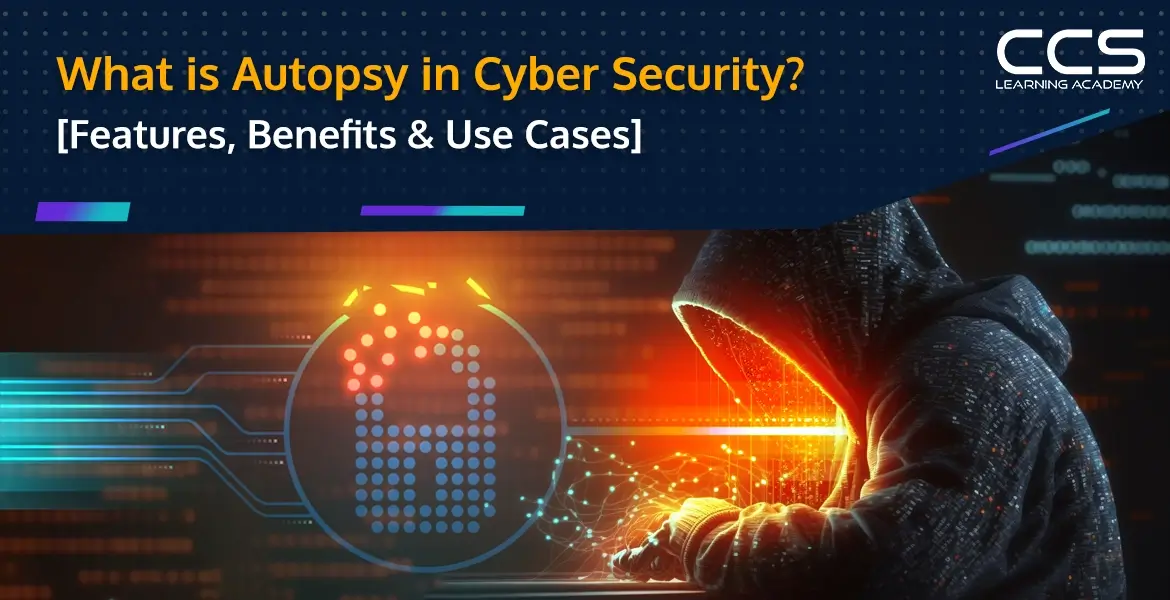
Today, digital devices are more common, and their use in chain-of-evidence investigation is becoming essential. Phones and laptops act like a firearm, and whether it is of the victim or suspect, it is all the data that investigators need to collect evidence and build a case.
However, the collection of data cannot be as simple and easy as that. The computer forensics tools help investigators in conducting a criminological investigation. It has a better GUI connected with the Sleuth Kit and helps the investigator examine the drive and system to extract evidence and present it to the court of law.
Furthermore, to have a better understanding of what is autopsy in cyber security, have a look at this comprehensive guide.
Table of Contents
- What is an Autopsy in Cyber Security?
- A Quick Glance at the Autopsy History
- What Do You Understand About Computer Forensics?
- How Does Digital Forensics Work?
- Computer Forensics Careers and Certifications
- What are the Essential Features of Autopsy?
- How to Install Autopsy?
- What are the Benefits of Autopsy?
- Use Cases of Autopsy in Different Fields
- Conclusion
- FAQs
What is an Autopsy in Cyber Security?
An autopsy is an end-to-end open-source computer or digital forensics platform. It relates to the graphical interface of the Sleuth Kit and other computer forensic tools. It was built by Basis Technology with various essential features that can be used in commercial forensic tools.
It is used in different fields like law, military, corporate investigation, enforcement, etc. It can also be beneficial for personal use of individuals.
Autopsy is a fast and efficient hard drive solution for investigation that is majorly used by cybersecurity professionals. This is a software that makes use of open-source programs easier.
You can get benefits from this tool in many ways, such as:
- While training: Reduce your learning curve and maximize efficiency by obtaining the CPE credits on training through autopsy investigating solutions.
- Subscription-based support: With responsive engineers, you can get autopsy support at enterprise-level backups. It also offers timely resolution for a better experience. You can be a Certified penetration testing engineer and help in this process with the help of a Penetration testing certification training program.
- Customize modules: You can streamline your investigation process with the autopsy tool and get access to advanced expertise with flexible IP modules.
A Quick Glance at the Autopsy History
Earlier in 2001, the first open-source platform was launched with Sleuth Kit incorporated in it. This was compatible with only Linux and OS X versions. Later, in 2010, engineers and cyber professionals built v3 based on the OSDFCon conversation. This was Windows-based software that is used for many purposes. Now, autopsy has the latest version of 4.21.0 for Windows.
The development of autopsy is led by Brian Carrier and his team, which works to make this tool easy to use for cyber first responders in times of intrusion, cyber crimes, or war zones. Cyber Triage is one of the fastest and most affordable incident response tools developed by Brian, which organizations can use to investigate its endpoints speedily.
What Do You Understand About Computer Forensics?
Computer forensics is also known as digital or cyber forensics. To have an in-depth and accurate understanding of what is autopsy in cyber security, one should know the fundamentals of computer forensics and how it is related to autopsy.
Computer forensics is software to investigate and analyze techniques for preserving and gathering evidence in a legal form to evaluate what happened and who was responsible for causing damage or harm to a computing device. It is majorly used in data recovery and system protection processes.
How Does Digital Forensics Work?
Cyber or digital forensics gathers data or evidence from a crashed server, hacked drives, or formatted operating systems and analyzes it to present in a legal form in court. It follows the standard process for investigation using different tools.
Among these tools, Autopsy is the one that gives the most accurate results and helps cyber professionals identify the best course of action. Computer or digital forensics usually go through three major processes:
- Data Collection
The data stored electronically needs to be maintained or restored in the drive with integrity. The data collection helps to determine the causes and effects of computing devices. Investigators keep a digital copy of the data, known as a forensic image, and keep it safe under the original device.
- In-depth Analysis
The processed data are then analyzed by the professionals using Autopsy to investigate the further process involved in the crime or damages. The Autopsy goes through the data and analyzes every aspect, giving 100% accurate results.
- Presentation
The observations derived from data analysis are then recorded in legal form. All these observations must be in better form so that they can be presented in the court of law.
Computer Forensics Careers and Certifications
Computer forensics has improved its recognition globally. It requires strong scientific expertise and knowledge to use Autopsy investigation software.
Computer forensics has a wide career path with a high salary:
- Forensic engineers: Forensic professionals gather data and prepare it to analyze further.
- Forensic accountants: These professionals deal with money laundering or fake transaction crimes. It works to determine the root cause and source of illegal activities.
- Cybersecurity analyst: These professionals are required to analyze data and draw valuable insights from them to improve and secure the organizational data and make robust cybersecurity strategies.
Following are some certifications that you can earn to gain these positions and become highly qualified cybersecurity professionals to be recognized globally:
- Computer hacking forensics investigator (CHFI)
- Certified Incident Handler (ECIH)
- Certified digital forensic examiner (DFE)
- ISSO – Certified Information Systems Security Officer
What are the Essential Features of Autopsy?
Now that we understand what is autopsy in cyber security, how computer forensics and autopsy are interrelated, and how they help organizations maintain strong cybersecurity strategies, the following are some essential features that make it a far better platform to carry out computer forensics processes:
User-friendly Interface
The autopsy has been designed with an intuitive interface that helps users to install the tool easily. It guides users at every step if they are using the tool for the first time. People can easily access and use this tool for their businesses or personal work.
Gives Speedy Results
The autopsy helps users get their results faster. It supports parallel usage of multiple activities and runs in the background. It may take some hours to optimize the drive fully, and in that time, you can do your other activities.
Extensible
Autopsy is built with end-to-end encryption and modules that are available from third parties. Following are some third-party modules that are provided by Autopsy:
- Timeline analysis: Allows users to view timelines using an advanced graphical interface.
- Keyword search: Indexed keyword search provides a speedy search to find files and documents of relevant terms.
- Hash filtering: With this feature, you can ignore all the bad files and flag them to find more relevant data instead.
- Web artifacts: You can extract bookmarks, history, and cookies from web browsers like Firefox, Chrome, etc.
- Data carving: It allows the recovery of data from deleted files and unallocated spaces.
- Multimedia: Autopsy supports the extraction of files and documents of any file format. It also indicates if there is any compromise in the system.
Android Support
The autopsy also helps you to extract valuable data from your mobile phones. It can recover all the SMS, contacts, chats, call logs, etc from the phone.
File Type Detection
These features are based on signatures and extension detection. It detects the file type of mismatch extension and signatures and helps users to work on it.
In-depth Analysis
It allows you to follow in-depth analysis like LNK file or registry analysis. Registry analysis uses RegRipper to find the recently used data, files, or documents. LNK file analysis identifies various shortcuts to access documents. The Autopsy also supports email analysis, which uses Thunderbird to view messages from emails or chats.
How to Install Autopsy?
Autopsy mainly comes with pre-installed Kali Linux, but it is recommended to use Autopsy in Windows as it offers a better GUI experience.
To install the autopsy, follow the given steps:
Step 1: You can go to the official website of Autopsy.
Step 2: Click on Download with Windows architecture of 64-bit or 32-bit.
Step 3: Now, you can add it as an extension from the .deb package on Linux or Windows.
Download it for your Windows and use it just like other tools. Furthermore, you can write commands on your own using Java or Python. No worries, even if you do not know how to write module commands. The Autopsy site offers you a training video to install and use Autopsy.
What are the Benefits of Autopsy?
Autopsy has many benefits in the digital forensic process because of its various features. All these features work for the best of users and allow them to do advanced analysis and presentation on the organization’s system.
The following are some benefits of using an Autopsy:
- It has a user-friendly and very intuitive interface.
- It is built to be an open-source end-to-end platform with various out-of-the-box third-party modules.
- It supports an advanced GUI for timeline analysis and a hash filtration feature for easy search.
- It extracts the history, cookies, and bookmarks from web browsers and EXIF from images and videos too.
- It acts as a compromise indicator and indicates if there is any compromise in the system.
- It supports keyword-based search, which finds the most relevant searches for terms.
- The Autopsy works speedily in the background, and in hours only, it completes its searches for the entire drive.
- Autopsy can be used freely as it comes free of cost. It gives cost-effective solutions in times of tight budgets.
Use Cases of Autopsy in Different Fields
Autopsy is used in many fields as an advanced computer forensics tool for investigations and research. This free, open-source tool has a wide range of modules and features that make its usage a lot simpler. To work with Autopsy easily, you can get a certification course and become a certified professional in cybersecurity training.
Following are some use cases or applications of autopsy in different fields:
Academic and Research
Autopsy is important for graduate and postgraduate research as it offers modular training to the students. Curriculum instructors can teach computer forensics to the students and make them understand how to work with autopsy. The hash database helps instructors follow keyword searching, tagging, and reporting. This enables them to focus on the forensic investigation process.
Students must know what is autopsy in cyber security and why to use autopsy in academics. It should be used for the following reasons:
- It is cost-effective and free to download.
- Students can download it for their work or personal use.
- Students get benefits from fully featured software.
- Instructors can set up sample cases and distribute the copies to every student to continue learning from investigation from home and generate their own reports.
Corporate Investigations
It can be in any form, such as computer data security, cyber theft, data breaches, cyber-attacks, incident response, internal investigation, and fraud. Autopsy enables corporate security investigators to conduct research and investigation to find the evidence. They need to comply with litigation rules and regulations. Autopsy, as a standalone tool, gives strong support to all types of cases with its various valuable features and add-on modules.
Military and Government
The results of the mission are as good as the intelligence team that is working on it. In critical times of mission, autopsy provides high speed and performance to work on media extraction and prepare better military or government cases. The accuracy of media exploitation can be determined easily with Autopsy.
Law Enforcement
The law enforcement bundle feature of the Autopsy is for investigators who are working toward digital child exploitation cases. The Cyber Triage modules in Autopsies enable investigators to solve criminal cases. Furthermore, text gisting modules offer translation from the languages.
Conclusion
The Sleuth Kit and Autopsy are very popular and trusted open-source platforms for computer forensics. An Autopsy has got more than thousands of GitHub stars, suggesting its utility to industry peers. Autopsy helps experts to find evidence and prepare legal reports for the court. It is easy to use and download by the contributors.
To understand these concepts and be a Cybersecurity expert, you can get this high-stakes cybersecurity analyst certification – CompTIA Cybersecurity Analyst (CySA+).
Furthermore, you can earn the best CISSP certification prep course like CISSP (Certified Information Systems Security Professionals) to get recognized all around the world and become a professional in the cybersecurity field.
FAQs
Q1: What is Autopsy in the context of Cyber Security?
Answer: In cyber security, Autopsy refers to a digital forensics platform used for conducting in-depth examinations of digital devices and file systems. It is a tool that assists in the investigation of what happened on a computer by analyzing data such as deleted files, web browsing history, and file access logs.
Q2: What are the key features of Autopsy in Cyber Security?
Answer: Key features of Autopsy include the ability to recover deleted files, timeline analysis of system activities, keyword search, web artifact analysis, and extraction of system and file metadata. It also supports the analysis of various file systems and integrates with other forensic tools.
Q3: What are the benefits of using Autopsy for digital investigations?
Answer: The benefits of using Autopsy include its comprehensive analysis capabilities, user-friendly interface, and the ability to handle large-scale data investigations. It’s an open-source tool, making it accessible and customizable, and it provides thorough and detailed reports useful for legal and investigative purposes.
Q4: Can Autopsy be used for mobile device forensics?
Answer: While Autopsy is primarily designed for computer forensics, it can also be used for basic analysis of mobile devices by examining data extractions or backups from these devices. However, it may not have all the capabilities of specialized mobile forensics tools.
Q5: Is Autopsy suitable for beginners in digital forensics?
Answer: Yes, Autopsy is suitable for beginners due to its intuitive user interface and comprehensive documentation. It is widely used for educational purposes and training in digital forensics, making it a good starting point for those new to the field.
Q6: How does Autopsy help in cybercrime investigations?
Answer: Autopsy aids in cybercrime investigations by allowing investigators to recover deleted data, uncover user activities, and analyze file access patterns. This can lead to the discovery of crucial evidence in cases of hacking, fraud, intellectual property theft, and other cybercrimes.
Q7: What types of data can Autopsy analyze and recover?
Answer: Autopsy can analyze and recover a wide range of data types including documents, images, emails, browser histories, and system logs. It can also recover deleted files and access data from unallocated disk space.
Q8: Is Autopsy compatible with other cyber security tools?
Answer: Yes, Autopsy is designed to be compatible with a variety of other cyber security and forensic tools. It can integrate with third-party modules and plugins, enhancing its functionality and allowing for a more comprehensive forensic analysis.
Q9: How does Autopsy ensure the integrity of data during analysis?
Answer: Autopsy maintains the integrity of data during analysis by creating case-specific databases and using read-only access to the original data sources. It ensures that the original data is not altered during the investigation process.
Q10: Can Autopsy be used in corporate security environments?
Answer: Yes, Autopsy is suitable for use in corporate security environments for internal investigations, compliance checks, and incident response. Its ability to analyze large volumes of data and provide detailed reports makes it valuable for corporate security teams.
Q11: What are some common use cases for Autopsy in Cyber Security?
Answer: Common use cases include investigating data breaches, uncovering insider threats, analyzing malware infections, conducting HR-related investigations, and supporting legal cases involving digital evidence.
Q12: Is there any cost associated with using Autopsy?
Answer: Autopsy is an open-source tool and is available for free. This makes it a cost-effective solution for digital forensic investigations. However, there may be costs associated with training or additional third-party modules.






