IaaS vs PaaS vs SaaS in Cloud Computing: Differences, Pros & Cons
- -
- Time -
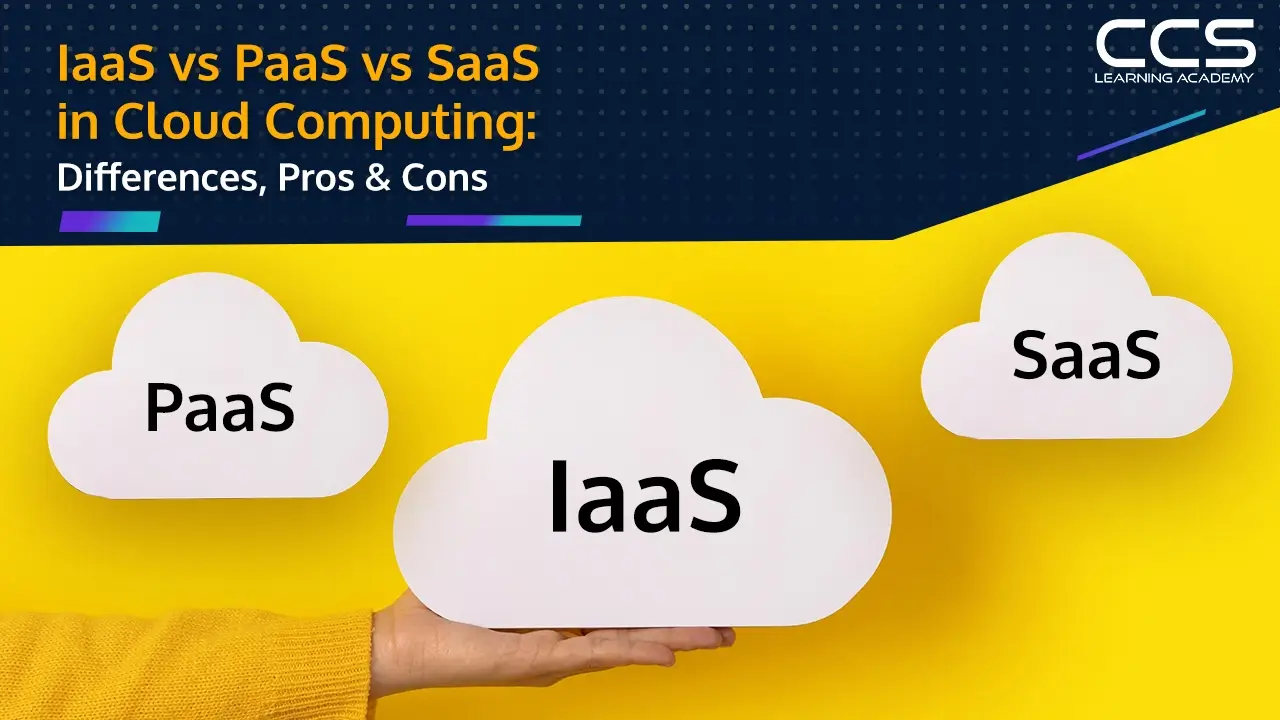
Welcome to the world of cloud computing, a realm that has revolutionized the way businesses operate and individuals interact with technology. This blog post aims to demystify the complex landscape of cloud service models, specifically focusing on Infrastructure as a Service (IaaS), Platform as a Service (PaaS), and Software as a Service (SaaS).
By understanding these models, you can make informed decisions when choosing cloud solutions for your business or personal use.
Table of Contents
Understanding Cloud Service Models
Prior to delving into the details of IaaS, PaaS, and SaaS, it is imperative to understand these cloud service models. In essence, these models embody distinct layers in cloud computing, each offering a unique approach to engage with cloud resources.
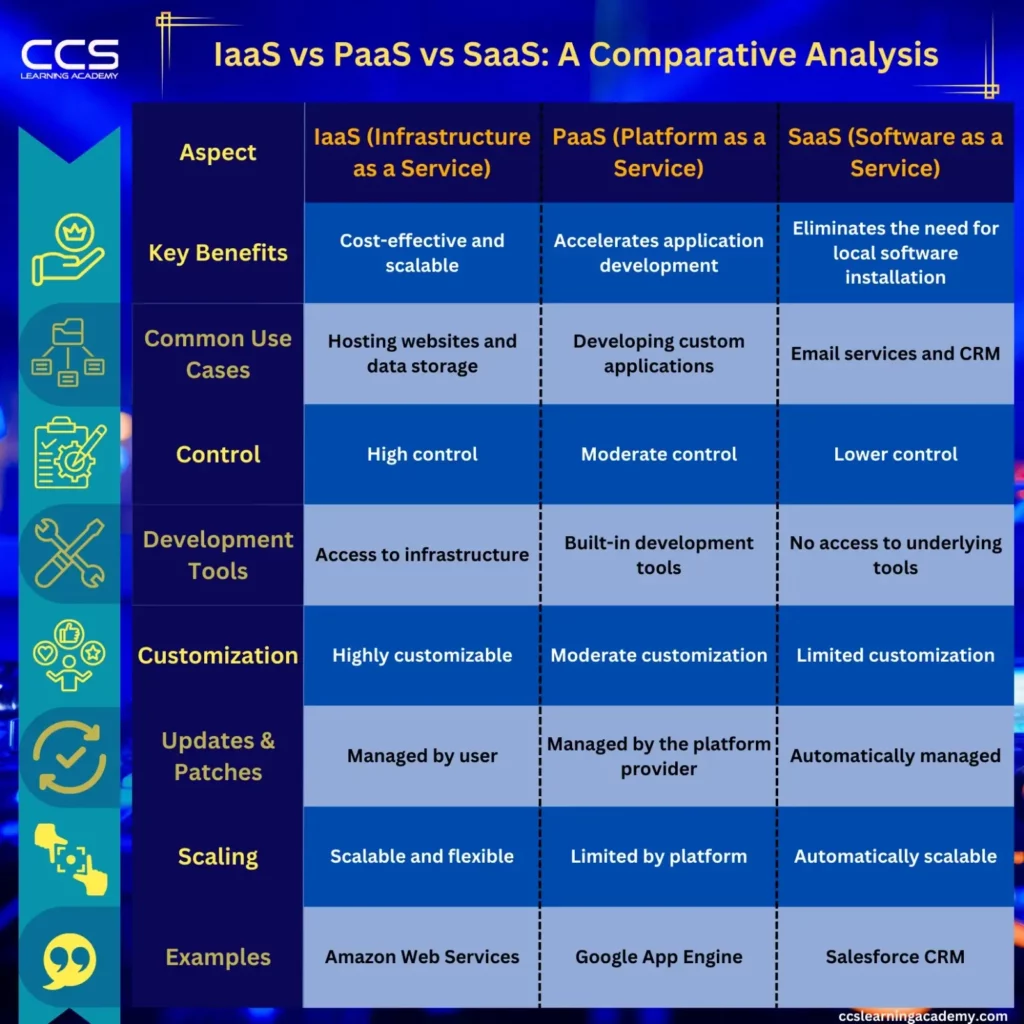
Infrastructure as a Service (IaaS)
IaaS is the most flexible cloud computing model. It offers users access to basic computing resources like virtual machines, storage, and networks in their unprocessed form.
|
Category |
Description |
|
Definition |
IaaS is the most flexible cloud computing model. It provides users with raw computing resources such as virtual machines, storage, and networks. |
|
Key Features |
Scalability, Flexibility, Cost-Effective |
|
Scalability |
Ability to quickly adjust IT resources to meet changing business and operational needs. |
|
Flexibility |
Users have the liberty and authority to manage their infrastructure, which includes the ability to select the operating system, middleware, and applications that align with their specific requirements. |
|
Cost-Effective |
Utilizing a pay-as-you-go approach, the system ensures that businesses are charged solely for the resources they actively utilize. |
|
Benefits |
Reduces the need for expensive on-premise infrastructure and allows for rapid deployment of applications. |
|
Common Use Cases |
Website hosting, Backup and recovery |
|
Website Hosting |
Rent virtualized hardware from a cloud provider to host their websites, eliminating the need for businesses to maintain physical servers. |
|
Backup and Recovery |
Use IaaS to store their backups in the cloud, making it easier for businesses to implement robust backup and recovery strategies. |
|
Potential Drawbacks |
Requires technical skills to manage and maintain the infrastructure. Security concerns, as data is stored on third-party servers. |
|
Examples of IaaS Providers |
Amazon Web Services (AWS), Microsoft Azure |
Key Features of IaaS
Scalability
Scalability stands as one of the most significant characteristics of IaaS. It pertains to the capacity to adapt IT resources to meet dynamic business and operational requisites. With a IaaS model, one possesses the capability to amplify the scale of their infrastructure amidst peak periods, guaranteeing the uninterrupted functionality of their applications, and subsequently scale down accordingly as demand subsides.
This on-demand scalability offers pronounced advantages to enterprises characterized by fluctuating workloads, as it guarantees the availability of essential resources precisely when required, all while circumventing the need for investments in physical infrastructure.
Flexibility
flexibility encompasses a realm of autonomy and dominion that users possess over their infrastructure. Through IaaS, enterprises obtain the liberty to meticulously configure their environments in accordance with their distinct prerequisites.This allows individuals and organizations to select the ideal operating system, middleware, and applications that align with their requirements.
Cost-Effective
IaaS frequently presents a more economically advantageous alternative in comparison to traditional on-premise infrastructure. This is attributable to the pay-as-you-go model of IaaS, whereby businesses solely incur costs for the resources they actively utilize.
Consequently, this eliminates the need for substantial upfront investments in hardware, as well as the ongoing expenses associated with hardware maintenance and upgrades.
Benefits of Using IaaS
- Reduces the need for expensive on-premise infrastructure.
- Allows for rapid deployment of applications.
Common Use Cases for IaaS:
Website hosting
Among the myriad applications of Infrastructure as a Service (IaaS), website hosting stands out as one of the most prevalent. Conventional web hosting services typically necessitate businesses to undertake the procurement and upkeep of their own servers, entailing considerable expenses and time commitments. Conversely, with IaaS, businesses can opt to lease virtualized hardware from a cloud provider to serve as the hosting platform for their websites.
Backup and Recovery
Data holds a paramount role as a pivotal asset for the majority of businesses, and the loss thereof can lead to grave repercussions. Consequently, it is imperative for businesses to diligently conduct regular data backups and establish comprehensive plans for data recovery in the event of an untoward incident.
Potential Drawbacks with IaaS:
- Requires technical skills to manage and maintain the infrastructure.
- There are security considerations due to the fact that data is stored on servers operated by third-party entities.
Examples of IaaS Providers:
- Amazon Web Services (AWS)
- Microsoft Azure
Platform as a Service (PaaS)
PaaS is a cloud computing model that provides a platform allowing customers to develop, run, and manage applications without the complexity of building and maintaining the infrastructure.
|
Category |
Description |
|
Definition |
PaaS is a cloud computing model that provides a platform allowing customers to develop, run, and manage applications without the complexity of building and maintaining the infrastructure. |
|
Key Features |
Integrated Development Environment for Building, Testing, and Deploying Software, Built-In Services such as Databases, Queues, Workflow Engines, Email, etc. |
|
Integrated Development Environment |
Provision of an environment that includes a programming language execution environment, a web server, a database, and development tools. |
|
Built-In Services |
Provision of built-in services, which can be used to enhance the functionality of applications. These services typically include databases, queues for managing asynchronous tasks, workflow engines for orchestrating complex processes, email services for sending notifications, and more. |
|
Benefits |
Simplifies the development process and reduces the amount of coding required. |
|
Common Use Cases |
Development of custom applications, Microservices architecture |
|
Development of Custom Applications |
Provides a complete environment for developers to build, test, and deploy applications without worrying about the underlying infrastructure. |
|
Microservices Architecture |
PaaS platforms provide the isolation that microservices require. Each microservice can be deployed on its own PaaS environment with its own resources and dependencies. |
|
Potential Drawbacks |
Limited flexibility as the platform restricts the environment. Vendor lock-in risk. |
|
Examples of PaaS Providers |
Google App Engine, Heroku |
Key Features of PaaS
Integrated Development Environment for Building, Testing, and Deploying Software
Integrating a development environment (IDE) for software construction, testing, and deployment stands as a central facet of Platform as a Service (PaaS). This all encompassing environment supports programming language execution frameworks, a web server, a database, and an array of development tools.
PaaS solutions provide developers with a comprehensive IDE, enabling them to author code, scrutinize its functionality within a simulation of the production environment, and seamlessly deploy it to the actual production environment once deemed ready.
Built-In Services Such as Databases, Queues, Workflow Engines, Email, etc.
Among the corel attributes of PaaS lies the availability of pre-existing services, seamlessly integrated to augment the functionality of applications. These services encompass a diverse array, ranging from databases, queues for managing asynchronous tasks, and workflow engines for orchestrating intricate processes, to email services for dispatching notifications, and beyond.
Benefits of Using PaaS:
- Simplifies the development process.
- Reduces the amount of coding required.
Common Use Cases for PaaS:
Development of Custom Applications
The development of bespoke applications is one of the key features of Platform as a Service (PaaS). PaaS provides developers with a comprehensive environment, encompassing the entire development lifecycle, from conceptualization and testing to deployment, all while abstracting the underlying infrastructure concerns.
Using PaaS, developers can focus their efforts on crafting code and innovating features, without being affected by challenging tasks such as managing servers, databases, and other infrastructure components.
Microservices Architecture
PaaS is frequently used to implement a microservices architecture, which embodies a design philosophy wherein a substantial application is decomposed into discrete, autonomous services that communicate seamlessly with one another. This approach confers manageability, scalability, and resilience to large-scale applications making PaaS platforms an ideal choice for deploying microservices due to their inherent capacity to provide the necessary isolation.
Potential Drawbacks with PaaS:
- Limited flexibility as the platform restricts the environment.
- Vendor lock-in risk.
Examples of PaaS Providers:
- Google App Engine
- Heroku
Software as a Service (SaaS)
SaaS (Software as a Service) is a software delivery model where a service provider hosts applications on their servers and offers access to these applications to customers via the internet.
|
Category |
Description |
|
Definition |
SaaS is a software distribution model in which a service provider hosts applications for customers and makes them available to these customers over the internet. |
|
Key Features |
– Web access to commercial software – Software is managed from a central location |
|
Benefits |
– Reduces the time and cost of software deployment – Eliminates the need for software maintenance and patch management |
|
Automatic Updates and Maintenance |
SaaS providers are responsible for managing and maintaining the software, including updates, security patches, and bug fixes |
|
Flexibility and Customization |
Users can often configure the software to align with their workflows and requirements |
|
Common Use Cases |
– Email services (e.g., Gmail, Outlook.com) – Customer relationship management (CRM) (e.g., Salesforce, HubSpot, Zoho CRM) |
|
Standout Feature |
SaaS applications are accessible from any device with an internet connection, allowing users to use the software and access their data from virtually anywhere in the world |
|
Potential Drawbacks |
– Data security concerns – Limited control over software applications |
|
Examples of SaaS Providers |
– Salesforce – Google Workspace |
Key Features of SaaS:
Web access to commercial software
Software as a Service (SaaS) facilitates the seamless accessibility and utilization of commercial software via the internet. This removes the need for users to undertake the installation and execution of applications on their personal devices, thereby streamlining the processes of maintenance and support.
Moreover, it empowers users to effortlessly access software from any location, utilizing any device that boasts an internet connection. This characteristic renders SaaS an optimal choice for remote work and fostering collaborative endeavors.
Software is managed from a central location
The software is impeccably administered from a centralized location by the service provider. This includes software maintenance, updates, fortification, and the optimization of performance. The centralization of management not only alleviates the onus placed upon users but also guarantees the perpetual utilization of the most up-to-date and impregnably secure iteration of the software.
Benefits of Using SaaS:
- Reduces the time and cost of software deployment.
- Eliminates the need for software maintenance and patch management.
Common Use Cases for SaaS:
Email Services
One of the most essential services that Software as a Service (SaaS) offers are email services. Instead of establishing and maintaining their own email servers, enterprises and individuals often opt to leverage SaaS providers to cater to their email requirements.
SaaS email services typically offer a web-based interface that facilitates the seamless transmission and reception of emails, whilst encompassing supplementary functionalities such as spam filtration, virus fortification, and email archiving.
Customer Relationship Management (CRM)
Customer Relationship Management (CRM) represents yet another prevalent use case for Software as a Service (SaaS). CRM systems are harnessed to deftly manage a company’s intricate web of interactions with both present and prospective clientele.
These systems efficiently aid businesses in monitoring and organizing customer data, orchestrating sales endeavors, facilitating customer service, and much more. By embracing a SaaS-based CRM, enterprises gain the liberty to access their CRM system from any vantage point, thereby simplifying the process of updating customer information, tracking sales opportunities, and fostering seamless communication with customers, even while traversing distant locales.
Potential Drawbacks with SaaS:
- Data security concerns.
- Limited control over software applications.
Examples of SaaS Providers:
- Salesforce
- Google Workspace
Now that we’ve explored each model individually, let’s compare them side by side
IaaS vs PaaS vs SaaS: A Comparative Analysis
|
Cloud Service Model |
Key Benefits |
Common Use Cases |
|
IaaS |
Cost-effective and scalable |
Hosting websites and data storage |
|
PaaS |
Accelerates application development |
Developing custom applications |
|
SaaS |
Eliminates the need for local software installation |
Email services and CRM |
IaaS offers the most control and flexibility but requires more management
Infrastructure as a Service (IaaS) offers the pinnacle of control and adaptability within the triptych of cloud service models. It offers unadulterated computing resources that include servers, storage, and networking, which users can use autonomously to configure and administer in accordance with their requirements. This renders IaaS as an exemplary choice for businesses harboring idiosyncratic or intricate infrastructure requirements..
PaaS simplifies the development process but offers less flexibility
Platform as a Service (PaaS) offers developers pre-configured settings that streamlines the entire application development life cycle, encompassing the realms of development, testing, and deployment. This eliminates the arduous task of grappling with the intricacies of establishing and managing the underlying infrastructure.
Nonetheless, owing to the pre-configured nature of the infrastructure and runtime environment, users may encounter next to no constraints in terms of customizing these elements, in comparison to the unparalleled flexibility afforded by Infrastructure as a Service (IaaS).
SaaS is the most user-friendly but offers the least control
Software as a Service (SaaS) emerges as the most user-friendly service within the pantheon of cloud service models, as it offers fully functional applications that are seamlessly accessible over the internet. Users are absolved of the burden of configuring or managing any infrastructure, as the entirety of the underlying intricacies is deftly handled by the SaaS provider.
However, this unparalleled convenience does come at the expense of control. With SaaS, users find themselves bereft of substantial influence over the underlying infrastructure or the intricate mechanics of the application itself.
Typically, users can only interact with the application through a predetermined array of features and options. Therefore, SaaS may not be ideally suited for businesses harboring unique or intricate application requirements.
How to Choose the Right Cloud Service Model
Choosing the right cloud service model depends on several factors:
- Understand your business needs and goals.
- Consider your budget, resources, and technical expertise.
- Evaluate the level of control and management you desire over your cloud environment.
Understanding the differences between IaaS, PaaS, and SaaS is crucial in today’s digital age. These models offer unique benefits and can cater to a wide range of use cases. By choosing the right model, you can leverage the power of cloud computing to drive your business forward.
Conclusion
Cloud computing has transformed the way businesses operate and individuals engage with technology. Exploring the distinctions between Infrastructure as a Service (IaaS), Platform as a Service (PaaS), and Software as a Service (SaaS) has illuminated the diverse spectrum of cloud service models.
As you navigate the digital landscape, remember that:
- IaaS empowers businesses with unmatched flexibility and scalability, ideal for those seeking granular control over their infrastructure.
- PaaS simplifies application development, streamlining processes, albeit with a slight trade-off in customization.
- SaaS offers user-friendly, fully functional applications accessible anywhere, while ceding some control in return for convenience.
When selecting a cloud service model, consider your business needs, budget, technical expertise, and desired level of management. Armed with this knowledge, you can harness the transformative potential of cloud computing to drive your endeavors forward in the modern age.
We hope this blog post has helped you understand the differences, benefits, and use cases of IaaS, PaaS, and SaaS. Do check out our CompTIA Cloud+ and CCSP – Certified Cloud Security Professional certification training programs if you would like to pursue a career in cloud solutions.
FAQs
Q1: What is the main difference between IaaS, PaaS, and SaaS?
A1: The key distinction lies in the level of control and management each model offers. IaaS provides raw computing resources, PaaS offers a platform for application development, and SaaS delivers fully functional applications accessible over the internet.
Q2: Which cloud service model is best for a small business with limited technical expertise?
A2: SaaS is often the ideal choice for small businesses as it eliminates the need for technical know-how and infrastructure management. It provides user-friendly applications that are ready to use.
Q3: Can I switch between different cloud service models if my business needs change?
A3: Yes, many cloud providers offer flexibility to switch between models as your needs evolve. It’s important to evaluate the migration process and potential challenges beforehand.
Q4: Is data security a concern with cloud service models?
A4: Data security is a consideration with all cloud service models, but the degree of responsibility varies. IaaS gives you more control over security measures, while SaaS relies on the provider’s security protocols.
Q5: How do cost structures differ between IaaS, PaaS, and SaaS?
A5: IaaS and PaaS often involve pay-as-you-go models, where you pay for resources used. SaaS typically follows a subscription-based model, charging per user or usage level.
Q6: Can I customize applications in all three cloud service models?
A6: While customization is possible in all models, the extent varies. IaaS offers the most customization, PaaS provides a balanced approach, and SaaS has limited customization options.
Q7: Which cloud service model is suitable for rapidly scaling applications during peak periods?
A7: IaaS is well-suited for quickly scaling resources to accommodate varying workloads during peak periods, ensuring uninterrupted application performance.
Q8: Are there vendor lock-in concerns with any of these models?
A8: Vendor lock-in can be a consideration, especially with PaaS and SaaS. Switching providers may require adapting applications to the new platform’s specifications.
Q9: How do these models impact application development and deployment timelines?
A9: PaaS accelerates application development by providing pre-configured environments, while SaaS expedites deployment by eliminating the need for local installations.
Q10: Can I use a combination of these cloud service models for my business?
A10: Yes, hybrid cloud solutions allow businesses to combine multiple service models to optimize performance, control, and cost-efficiency based on specific needs.






