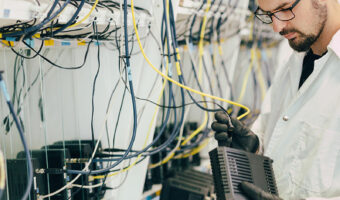Manage Citrix Endpoint Management
* Looking for a flexible schedule (after hours or weekends)? Please call 858-208-4141 or email us: sales@ccslearningacademy.com.
Student financing options are available.
Transitioning military and Veterans, please contact us to sign up for a free consultation on training and hiring options.
Looking for group training? Contact Us
About This Course
Course Description:
Students will explore how to manage Citrix Endpoint Management in this three day course. Venture into the cloud as students learn to manage devices, apps, and users. Students will learn how the architecture, management, and communication flow function with Citrix Endpoint Management Service and how they can fit their organization’s needs. You will learn how to administer their Citrix Endpoint Management environment and how to support your end users, as well as working with applications and securing a variety of endpoints.
Learning Objectives
Inclusions
- Certified Instructor-led training
- Official Training Seminar Student Handbook
- Collaboration with classmates (not currently available for self-paced course)
- Real-world learning activities and scenarios
- Exam scheduling support*
- Enjoy job placement assistance for the first 12 months after course completion.
- This course is eligible for CCS Learning Academy’s Learn and Earn Program: get a tuition fee refund of up to 50% if you are placed in a job through CCS Global Tech’s Placement Division*
- Government and Private pricing available.*
- *For more details call: 858-208-4141 or email: training@ccslearningacademy.com; sales@ccslearningacademy.com
Pre-requisites
- Microsoft Windows Server 2012 R2 or Windows Server 2008 R2, and Microsoft Windows 8.1 or Windows 7
- Mobile device operating systems, such as iOS and Android
- Network architecture and terminology
Target Audience
- Built for IT Professionals interested in learning how to manage Citrix Endpoint Management on-premises or cloud environments using leading practices.
- Potential students include Administrators and Implementers.